1 How to access the Add-on manager
From the home screen for the default Confluence skin, go to System -> Add-ons.
Step 1: Select System on the home screen.
Step 2: Select Add-ons.
Step 3: The Add-on manager, displaying four/five options
Select Install from zip file.
Navigate to the ZIP file and select it.
In the bottom right, Kodi notifies when the add-on is installed and enabled.
Select Install from repository. The new repository is listed. In the case of add-ons they are added under All Add-ons in the appropriate category.



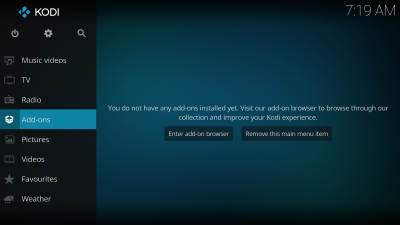

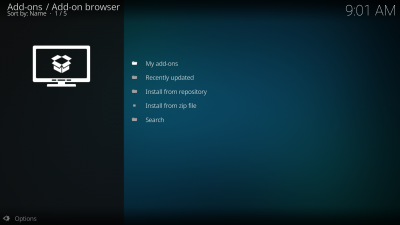

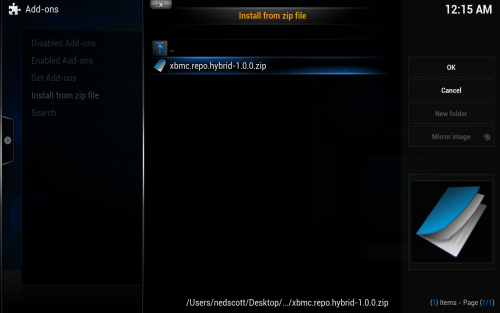

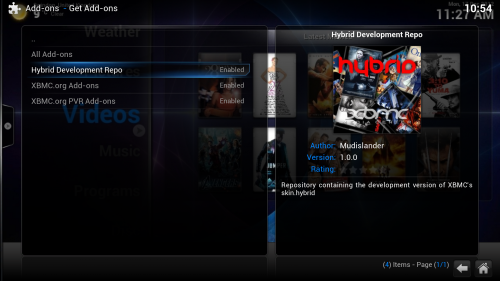


 Reply With Quote
Reply With Quote